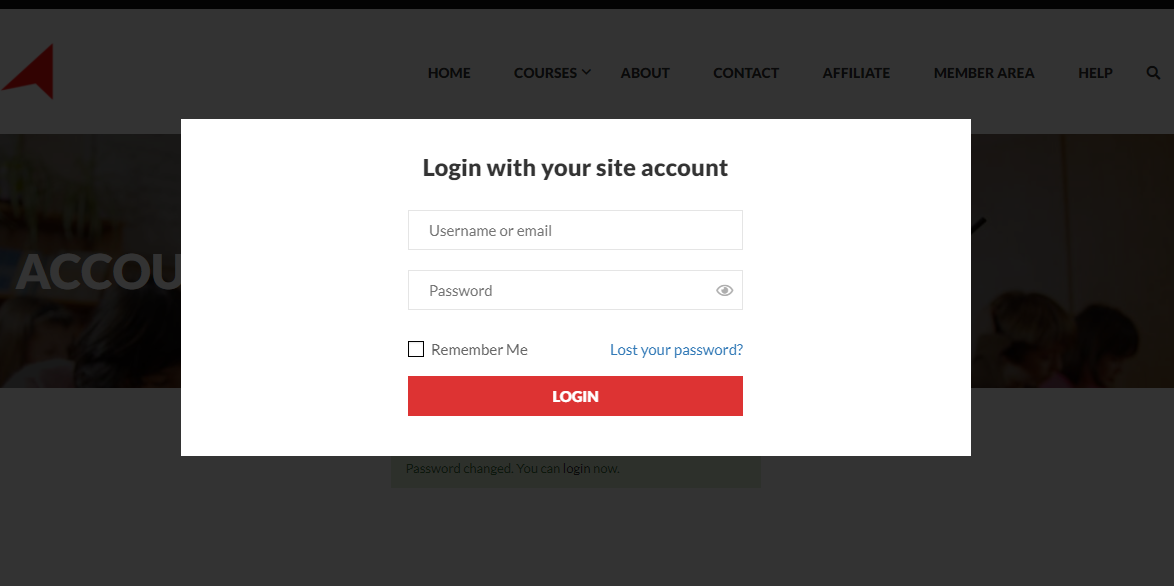Please watch this video for steps to reset password.
Here are the steps to login your account: (*Please use PC or Laptop to complete this)
1. you will receive a separate email requesting you to reset your password. *Please check in the Junk/Spam/Promotion folder if you are unable to locate the email.
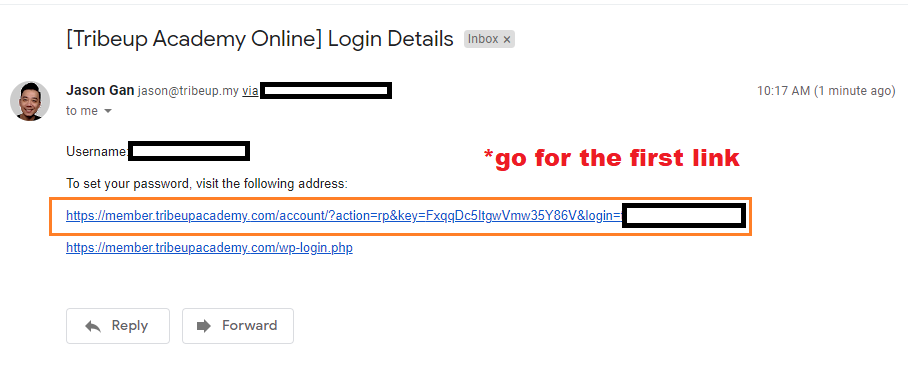
2. Set your own password.
*Please complete this step in 12 hours upon receiving the mail. After 12 hours, the link will expire, you need to request a new password again.
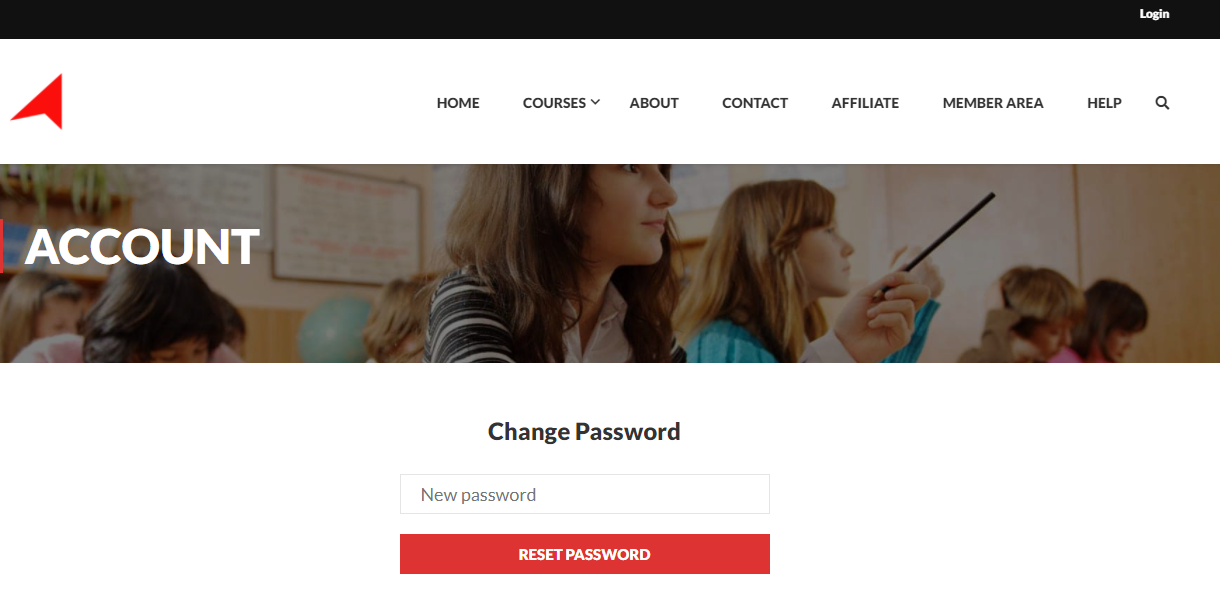
3. After setting the password, click [Login]
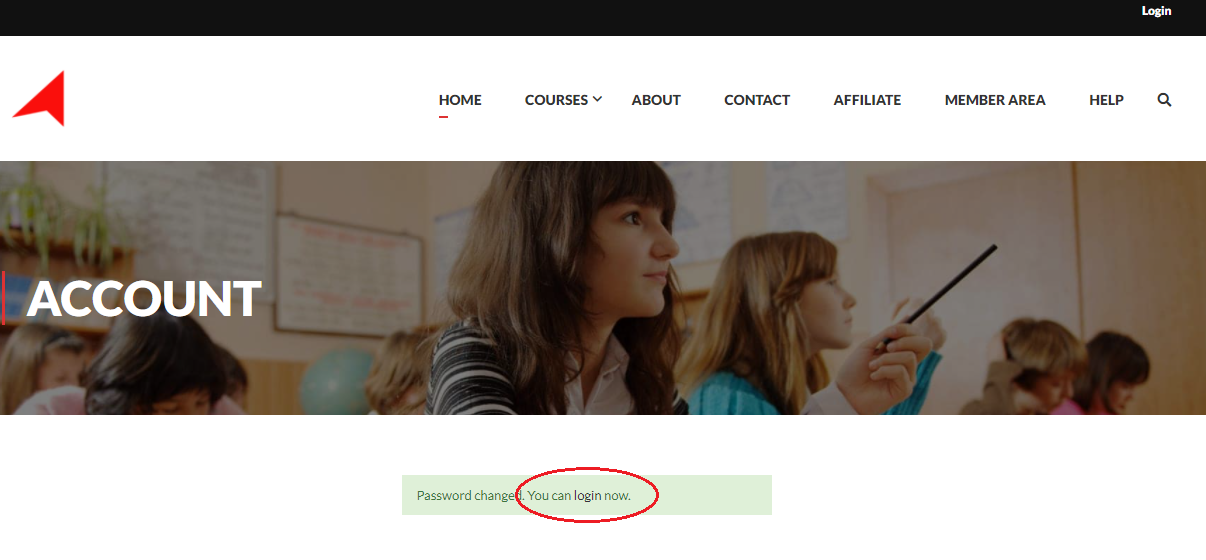
4. Key in your username (your email address) and the password.